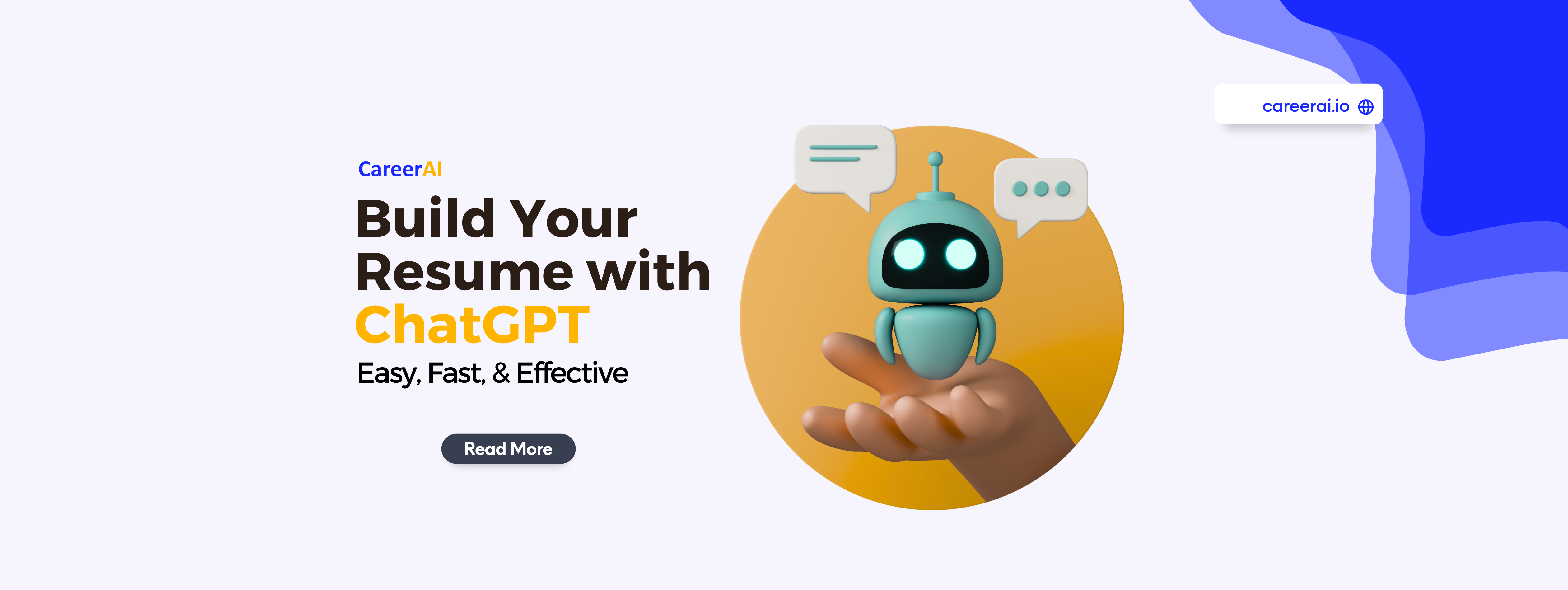Hey there!
Are you looking to build a resume that stands out? Well, you're in the right place. Today, we're diving into how you can easily and effectively craft your resume using ChatGPT. Ready to get started? Let’s go!
Why Use ChatGPT for Resume Writing?
You must be thinking, 'Why do I need ChatGPT to write my résume?' Great question! Using AI tools now, including ChatGPT, makes a complete difference in the fast-moving job market. It not only helps with job opportunities but also develops applications that are personalized down to preparing you for interviews.
AI platforms will analyze your resume, ensuring that you have the right keywords to pass through the Applicant Tracking Systems (ATS), the automated systems a majority of companies use today to sieve out candidates. AI will bring up that competitive edge, making job searching efficient and more effective. According to a recent Gartner study, 81% of HR leaders have started using AI to streamline their processes?
So if you're ready to create a resume that's bound to catch the eyes of hiring managers, follow along with me. And by the time we're done, you'll know exactly how to have your resume optimized for maximum impact in today's tough job market.
What is ChatGPT?
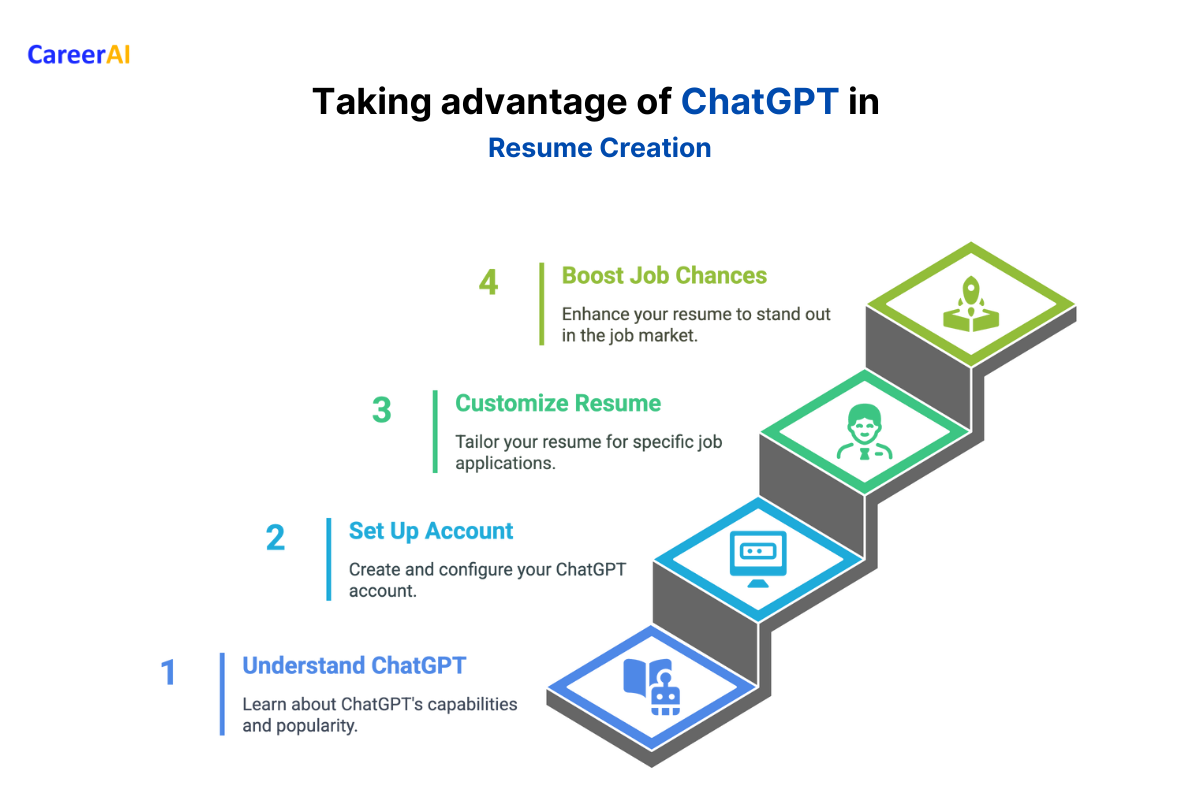
Before we dive into the process, let's get cozy with the platform. If you have yet to hear about ChatGPT, you might have been living under a rock! But for those who don't know, let's break it down. Think of ChatGPT as your super-smart writing buddy. Developed by OpenAI, it’s like having a powerful and versatile assistant at your fingertips. Need to draft a professional email? Check. Want to write a compelling cover letter? Double-check. How about creating a standout resume? Absolutely!
ChatGPT’s popularity has skyrocketed, with over 100 million users by early 2023, making it one of the fastest-growing AI tools in history. And the best part? It’s like having a personal writing assistant that helps you clearly articulate your thoughts and ideas—quickly and professionally. So, if you're ready to create a resume that grabs hiring managers' attention, stick with me. I'll guide you step-by-step—from setting up your ChatGPT account to customizing your resume for different jobs. By the end, you’ll know exactly how to make your resume shine and boost your chances in the competitive job market. Let’s dive in!
How Does ChatGPT Work?
Alright, let's get you set up! If you’ve never used ChatGPT, don’t sweat it—it’s a breeze. First, you’ll need to create an account. You can sign up with your email or an existing Google or Microsoft account. Once you're in, you’ll see a chat box where you can type your messages. Just type a question or request into the chat box to get started. For example, you might type, "Can you help me write a resume for a software development job?" ChatGPT will reply with text or suggestions. And don’t worry—you can ask follow-up questions or give more details to get even better answers. Easy, right?
You might be asking, "Okay, but what’s in it for me?" Let’s break it down:
- Efficiency: ChatGPT is a massive time-saver! It quickly drafts a resume based on the information you provide, so you don’t have to spend hours starting from scratch. Imagine having a well-organized draft ready in just minutes. Think of all the time you'll save!
- Cost Savings: Using ChatGPT is free, unlike hiring a pricey professional resume writer. Plus, it’s accessible to everyone, no matter your budget.
- Customization: Need to tailor your resume for different job applications? ChatGPT can analyze job descriptions and suggest changes to make your resume a better fit, helping you get noticed by employers.
- Accessibility: ChatGPT is available online anytime, anywhere—no special software needed. You can work on your resume whenever it’s convenient for you.
- Comprehensive Guidance: ChatGPT doesn’t just help with writing—it offers tips and suggestions to improve your resume, like highlighting key skills and achievements. Pretty handy, right?
Let's Get to the Fun Part: Creating Your Resume Step-by-Step!
Alright, you’ve got the basics—now, let’s dive into the fun part: creating your resume with ChatGPT!
1. Getting Started
First things first, you’ll need to create an account. Head over to the ChatGPT website and sign up using your email, Google, or Microsoft account. It’s quick and easy—just a few minutes, and you’re in!
Once you’re logged in, you’ll see the main interface of ChatGPT. The chat box at the bottom is where all the magic happens. Spend a moment getting familiar with the layout. Notice the conversation history on the side? That’s handy for referring back to previous prompts and responses. Getting comfortable with this setup will make your interactions smoother and more efficient.
2. Introducing Yourself to ChatGPT
Now, it’s time to introduce yourself to ChatGPT. This is crucial because the more details you provide, the better the AI can help you. Start with a brief introduction: “I’m a recent graduate with a degree in [your field] looking to start my career in [desired field].” Got it? Great! Be sure to mention your key skills, any internships or projects you've worked on, and your career goals. This initial setup helps the AI understand your background and needs, which leads to more tailored responses.
Example Prompts to Get Started:
- For a recent grad: “I just graduated with a degree in marketing and am looking for my first job in digital marketing. What info do you need to start my resume?”
- For a career switch: “I’ve been in sales for ten years and want to switch to project management. What details should I give you to create my resume?”
- For an experienced pro: “I have 15 years of experience in finance and am seeking a senior management role. What do you need from me?”
3. Crafting a Resume Headline that Grabs Attention
Now, let’s talk about your resume headline. Think of it like the title of a blockbuster movie—it needs to grab attention immediately! This is the first thing hiring managers see, so make it compelling and reflective of your professional identity.
Example Prompt for a Headline:
- “Create a resume headline for me. I have five years of experience in software development, specializing in front-end technologies. I’m looking for a role as a Senior Front-End Developer.”
- See how this works? A precise prompt helps ChatGPT generate an attention-grabbing headline like “Experienced Front-End Developer Specializing in Innovative Web Solutions.”
4. Writing a Professional Summary: Your Elevator Pitch on Paper
Alright, next up is your professional summary. This is your chance to make a strong first impression. Think of it as your elevator pitch on paper—briefly summarizing your skills, experience, and career achievements.
Example Prompt for a Summary:
- “Create a professional summary for me. I have seven years of experience in marketing. My key skills include digital marketing, SEO, and content creation. I’ve led several successful marketing campaigns that boosted brand awareness and sales. I’m looking for opportunities in a marketing management role.”
5. Highlighting Your Work Experience
Moving on to the work experience section. Did you know that 41% of recruiters check for skills first when reviewing a resume? Make sure yours stands out! List your work experience in reverse chronological order, starting with your most recent job. Use bullet points for easy readability and focus on measurable achievements.
Example Prompt for Work Experience:
- “Help me write the work experience section for my resume. Here are my job details: Marketing Manager at ABC Corp, January 2018 – Present. Led a team of 5 marketing specialists, managed digital marketing campaigns, and increased online sales by 30% through targeted social media strategies.”
6. Tailoring Your Resume for Each Job Application
Here’s the secret sauce: customization! Tailoring your resume for each job shows employers you’ve taken the time to fit your skills and experience specifically for their needs. Use the job description to highlight relevant skills and experience.
Example Prompt for Customization:
- “Hey ChatGPT, I need to tailor my resume for a job application. Here’s the job description: [Insert job description]. My current resume details are: [Insert your resume details]. Can you tweak my resume to highlight the most relevant experiences and skills?”
Balancing AI Magic with Your Personal Touch
Excellent! Now you have mastered the basics, and your resume is looking sharp, thanks to our buddy ChatGPT. But wait, think twice before pressing that send button. Here's how to keep things fresh and unique while leveraging the magic of AI.
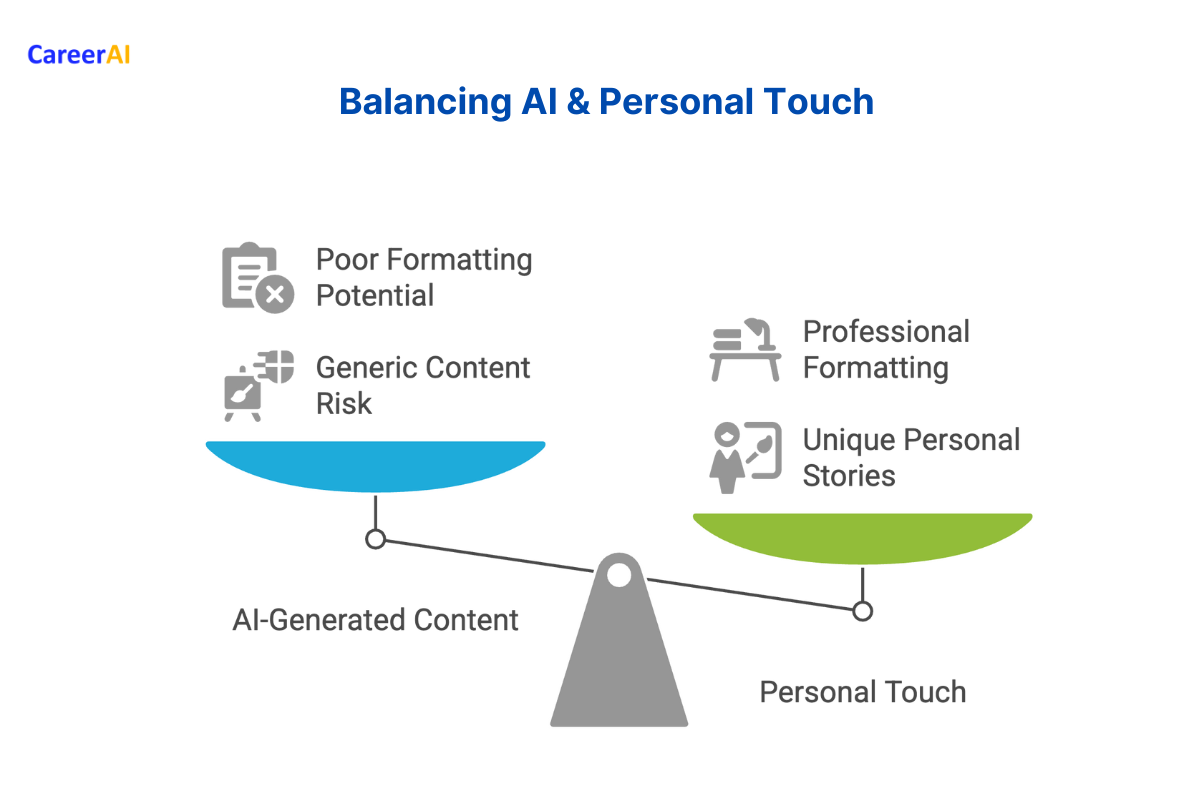
I. Avoid Over-Reliance on AI
One must not fall completely upon the powers of AI tools in resume creation, such as ChatGPT. Your resume needs to mirror who you are, your unique personality, experiences, and voice. AI could serve as a very excellent starting point or be used for structure, but your input will be personal. Match the content to fit your experience and career goals. Add personal experiences or stories where only you would know about it. Remember, employers want to know who you are, not what AI is capable of generating.
II. Proper Formatting
No matter how good the content may be, poor formatting detracts from your qualifications. Your resume should look professional and legitimate, with the use of proper fonts, bullet points, and spacing. Headings should be clear and appropriately sectioned. This will make it easier for hiring managers to read the resume and at the same time gives you credit for being detail-oriented and organized.
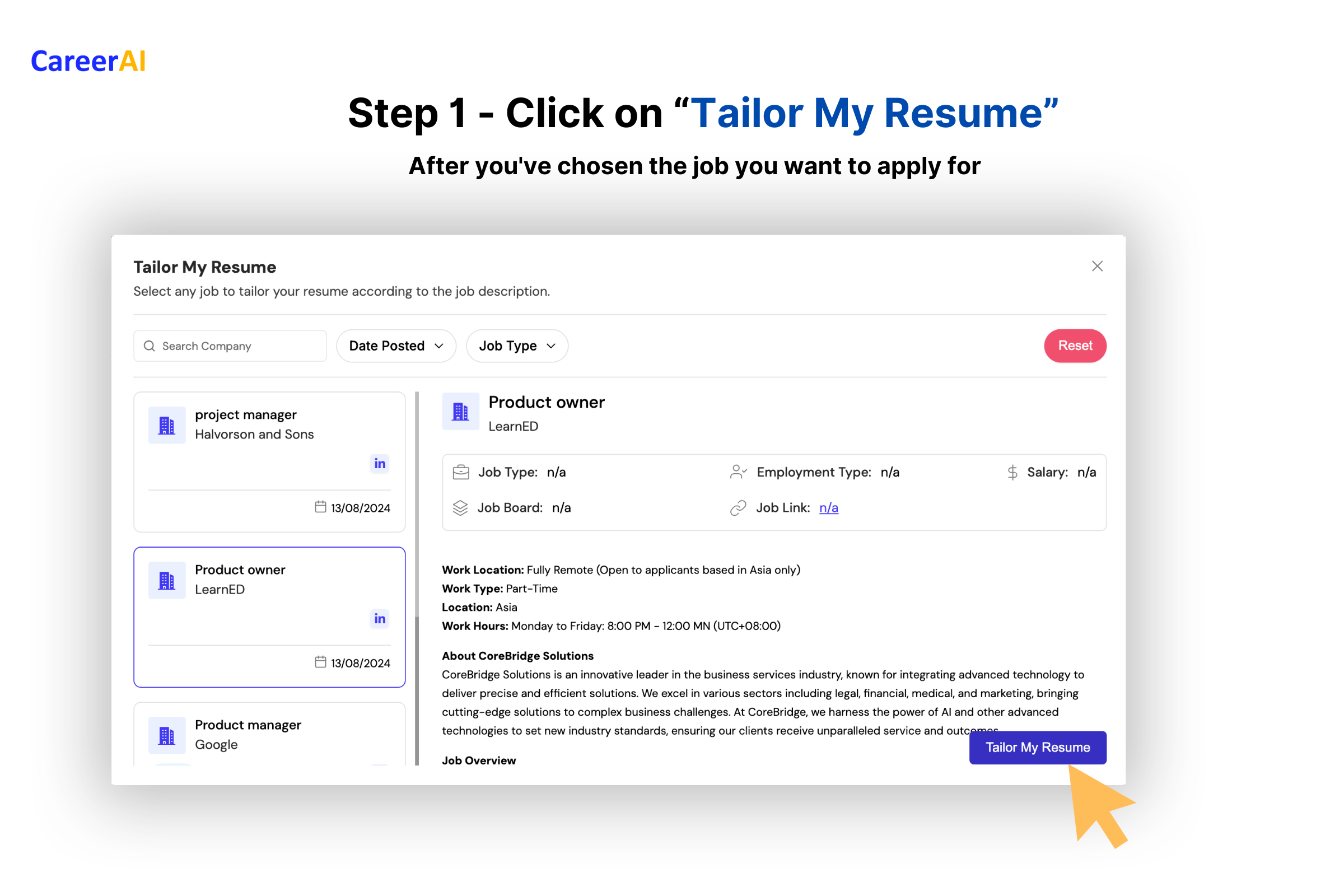
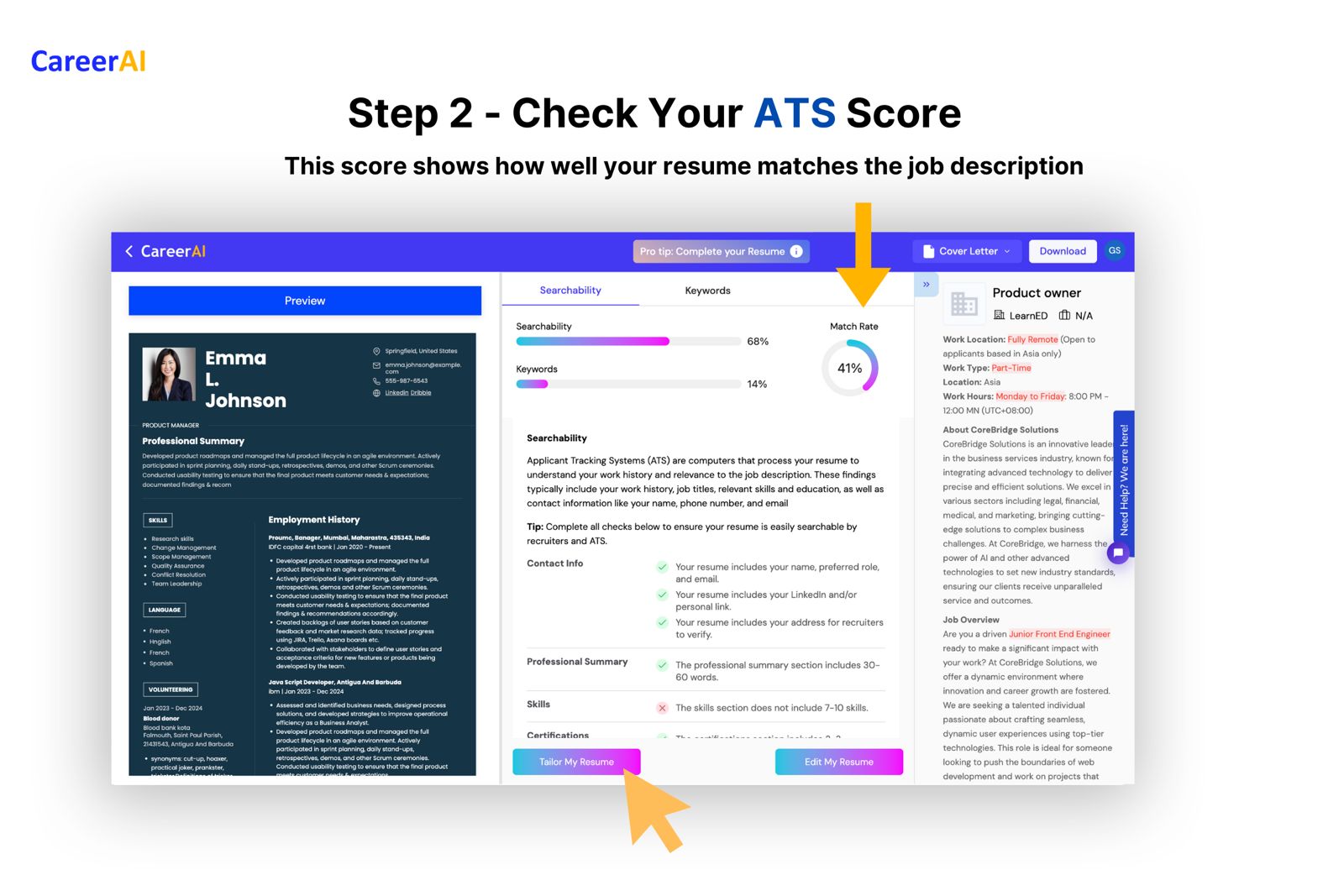
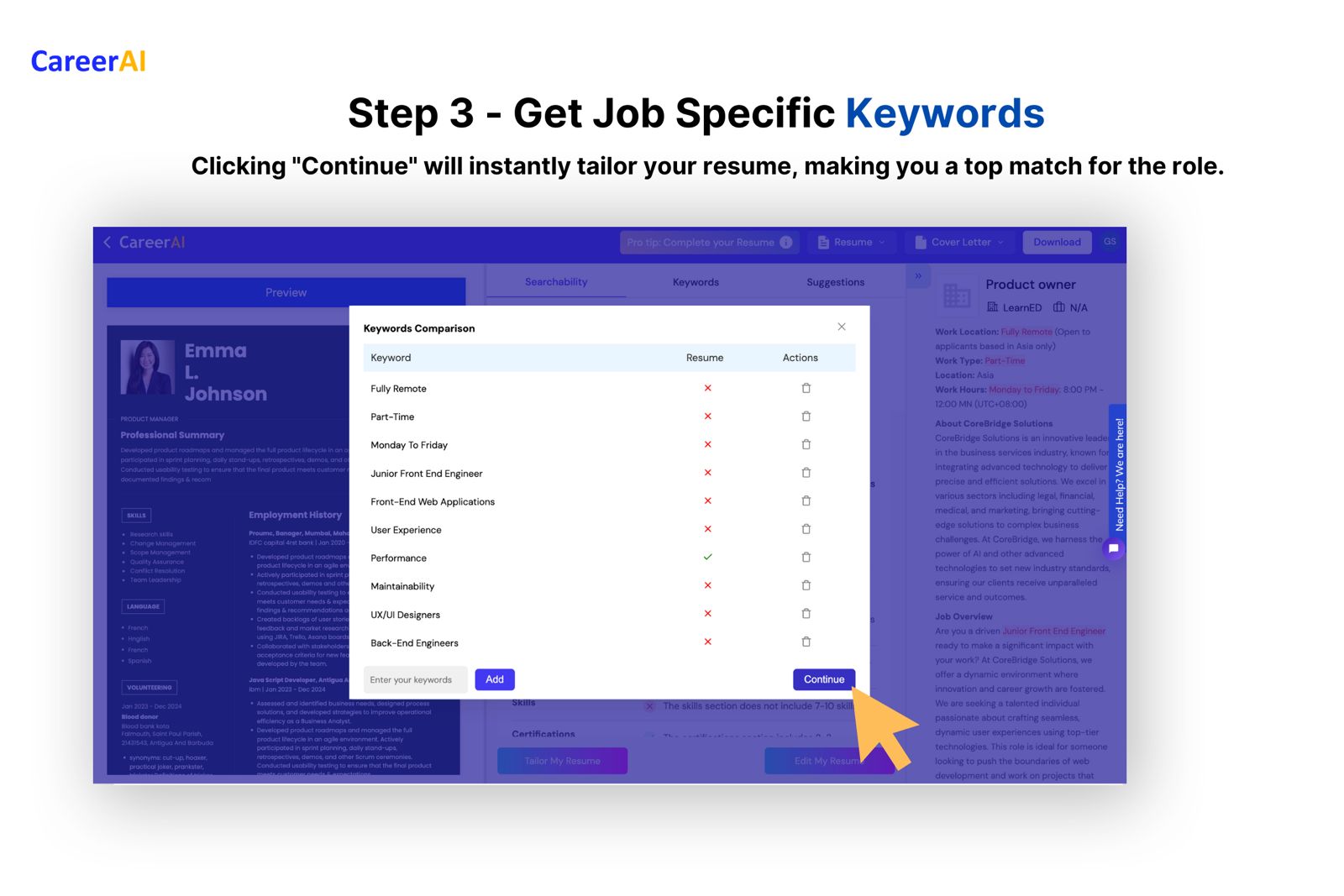
III. Ensuring Originality
Using generic adjectives like "hard-working" or "team player" will simply make yours another version of the dozens the hiring manager will see. Describe what makes you special and unique, bringing a competitive advantage over others. Specify with work examples on how you can make measurable results. Originality on the resume actually makes it not only interesting but also a memorable one for the hiring manager, which increases your chances of landing an interview.
Key Takeaways
And there you have it! With ChatGPT you can go a long way in making a tailored, professional resume that would stand out in today's competitive job market. While AI does a great job of creating a foundation, it's the personal input that really makes the resume shine.
Ready to start crafting your standout resume with ChatGPT? Let’s go! And if you want even more support, check out CareerAi for a simplified, hassle-free resume-building experience. Happy job hunting!